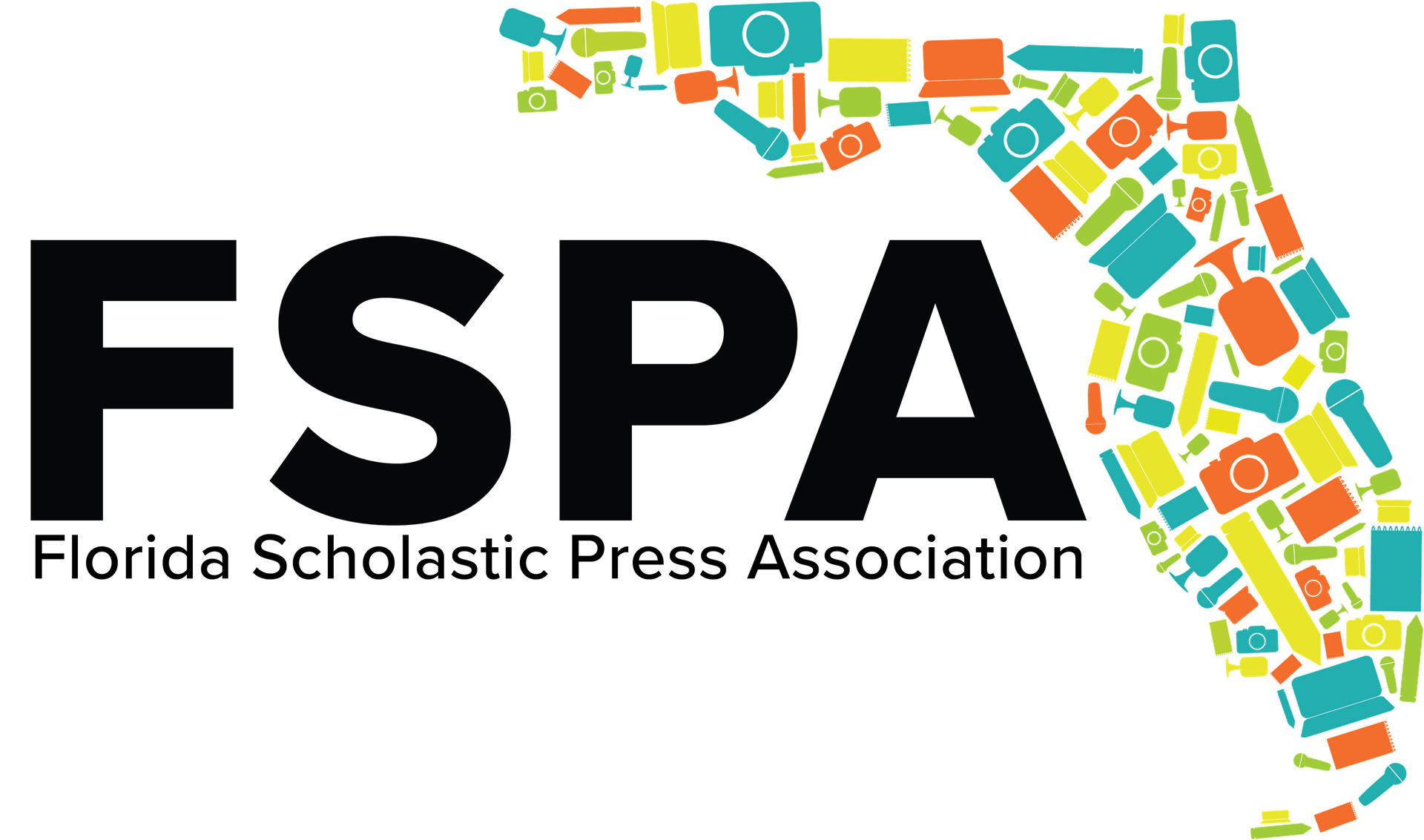Boxed Instruction Units These units from the spring 2021 convention are now free to use for all of our members. Use these units with your staff as activities to do as a class or as individual, self-paced work, or as instructional units to teach future staffers. Each of the 12 units comes with instructions (usually a video), materials, and an assignment. The linked sessions were from 2021 spring convention week and are not active any more! |
| Instructional Unit (including Thursday Session Link) | Instruction | Practice | 4/22 Zoom |
|---|---|---|---|
| Lower third graphics with CCNN student Andrew Falconi | Instructional Video | See assignment below | 10:30 - 11 a.m. |
| Headline writing with Susan McNulty | Instructional Video | Assignment folder | 10:30 - 11 a.m. |
| Good lighting with with CCNN student Anthony Martinez | Instructional Video | See assignment below | 11 - 11:30 a.m. |
| Caption Writing with Renee Burke | Instructional Video | Assignment folder | 11 - 11:30 a.m. |
| Big Five of B-Roll with Dave Pritchard | Instructional Video | Assignment folder | 11:30 - 12 a.m. |
| Photo editing with LightRoom with Courtney Hanks | Instructional Video | Assignment folder | 11:30 - 12 a.m. |
| Cinema editing with EditStock | PDF with entire unit | Trial subscription, worksheets | 12:30 - 1 p.m. |
| Adobe Spark with Melissa Falkowski | Instructional Video | Assignment folder | 12 :30- 1 p.m. |
| Cell phone interview with CCNN student Adrian Morgade | Instructional Video | See assignment below | 1 - 1:30 p.m. |
| Alt coverage with Katie Turkleson | Instructional Video | Assignment folder | 1 - 1:30 p.m. |
| Scriptwriting (for podcast) Kevin Patterson | Instructional Video | Assignment folder | 1:30 - 2 p.m. |
| Elements of Design with Christy Porcelli | Instructional Video | Assignment folder | 1:30 - 2 p.m. |
Lower third graphics - 9 minute YouTube video
Assignment: Create a lower third graphic that has motion and includes name, title and graphics
Put the graphic over a short video where you introduce yourself, your school and your staff. Upload the video to YouTube (or somewhere similar) and bring the link to the Thursday session.
Good lighting - 3 minute YouTube video
Assignment: Interview someone using three shots: indoor, outdoor, outdoor with a diffuser (different diffusers if you have access). Each shot can be the same question or even an introduction (Name/Publication/School or “What do you like best about FSPA?”)
Total video length should be less than 30 seconds. Upload the video to YouTube (or somewhere similar) and bring the link to the Thursday session.
If you have the time/ability, make a transition labeling the type of light and technique used. Use Anthony’s tips, and if you don’t have the equipment, get creative with phone lights and DIY diffusers.
Big Five of B-Roll - Instructional video
Assignment: In groups of 2 (one videographer and one subject), film the Big 5 of a student working in a desk. Be sure to film each shot for at least 10 seconds and film each shot on a tripod or other support. Edit each of the five shots into a single sequence. Be sure to include your Nat Sound. Export your file with the name Big5 and upload it to YouTube (or somewhere similar) and bring the link to the Thursday session.
Cinema editing with EditMentor - PDF with major unit including a trial subscription to EditMentor: several instructional videos, examples, multiple assignments
Cell phone interview - 3 minute YouTube video
Assignment: Create a 30-second interview about FSPA using your phone. Use Adrian’s lighting and interviewing techniques, and upload your video to YouTube when you’re done. Bring the link to Thursday’s help session. NOTE: You can combine this with #1 and #2!
Podcast scriptwriting - 4 minute YouTube video
Materials folder: Podcast example + (assignment) raw audio to edit
Assignment: Produce a podcast using the raw interview file you’ve been provided. You will write and put in your soundbites like Kevin has shown you. Upload your podcast to Soundcloud or something similar and bring it to the Thursday session.
Headline writing - 12 minute YouTube video
Materials: Assignment - Following the instructions in the video, write a headline and subheadline for the Disney movie of your choice. Bring it to the Thursday session.
Caption writing - 11 minutes YouTube video
Materials: Use the two photos + accompanying interviews to write a caption for each
Photo editing with LightRoom - 30 minute YouTube video
Materials folder + Assignment: Practice your Lightroom skills and bring these edited photos to the Thursday Zoom session.
Adobe Spark - 28 minute YouTube
Assignment: Recreate an Adobe Spark feature about MSD reopening: Materials folder
Alt coverage (non-design) - Katie Turkleson producing, leading
Alternative Story Forms - 31 minute YouTube video
Materials folder - Assignment: (subfolder) Using Katie’s sidebar rules, create two mods (alternative copy/sidebar pieces) for the spread inside the folder. Use the information provided in the Word document.
Elements of Design - 20 minute YouTube video
Materials folder with instructional PowerPoint, PDF, and assignment + materials
Assignment: Look at the attached instructions, and create an 8.5”x11” two-page spread for a literary magazine using the poetry and artwork provided. Make sure you follow the rules of design used in Christy’s presentation.